We live in a very tech-savvy age, with both the young and elderly having constant access to the internet one way or another. While instant access to information has brought the world closer together than ever before, using these online tools comes with its own set of dangers.
As you browse the web using your search engine account, scroll through updates on Facebook or Twitter or “Like” photos on Instagram, your personal information is being accessed.
However, there are ways to protect your online identity as you continue to enjoy these online platforms. Here’s how:
1. Start with a Strong Password
Your first line of defense against internet predators is your password. Having a strong password helps to keep hackers at bay so they are unable to log in to your account and access your personal information; information which may include your full legal name, address, phone number, credit card details or even social security number. This is true for all of your online accounts, from social media to online banking and more. Here are some tips for your password:
- Keep it longer
- Mix letters, numbers and symbols
- Do not use any identifying information, like your birthday
- Use a different password for each account
2. Check Your Privacy Settings
Once you have a strong password set, log in to your account and check your privacy settings. Social media accounts usually give you control over who can view the information you are posting on your account. This helps prevent people you do not know accessing your personal information on your profile. Parents, if you have a child on social media, sit down with them to discuss their privacy settings. Log in to their account together and set them up to keep them safe.
3. Know HTTP vs. HTTPS
To keep your online identity safe across all avenues of the internet, check the site’s address. If you notice that it starts with “HTTP”, do NOT go to the website. This does not necessarily indicate that your personal information will be at risk or stolen, but the website is not as safe as one that begins with “HTTPS.” “HTTPS” is secure, so you will be less at risk of picking up a virus that could grant someone access to your information.
Keep Yourself, and Your Family, Safe
Especially with mobile devices, keeping your personal information safe is critically important. We have instant access to applications and web pages that are consistently pulling our information. Be sure to choose apps that value your privacy, like Virtual Halo, so you can browse and play safely. Virtual Halo is available for download here.