As technology continues to advance, it is becoming increasingly more difficult to keep personal and client information confidential. As you take advantage of the software, programs and other tech tools available to keep your client data organized, it is critical to ensure you are also keeping this data safe.
Here are five steps to protect your clients’ information and privacy:
- Start with Layers of Protection
Your first line of defense starts with walls of protection. Not literal walls, of course, but firewalls. By adding firewalls and anti-virus software to your servers and computers, you are setting up layers of protection against cyber threats like viruses, Trojans and other harmful coding that could potentially break into your client data.
- Always Encrypt Your Data
Then, once you have added your protective layers, focus specifically on the data itself. Always encrypt your data to require a pin or password to access the programs, files or other locations where client information is accessible. This way, the only way to get into the information is by knowing the encryption code. Consider 2-step authentication when possible.
- Keep Access Restricted
Limit who knows the encryption code to those within your business, and then restrict it even further to only those who actually need access to the information. By doing this, you are keeping the information available only on a need-to- know basis, which helps keep your clients’ privacy protected.
- Have a Plan
Once you have everything in place, your client data should be well protected; however, you should always be prepared in the event of a breach. Know what you are going to do if a breach happens so you can alert your employees and the clients affected. This is critical for the clients to be informed in order for them to take the steps necessary to monitor their personal information.
- Plan Ahead and Be Prepared
Ultimately, when it comes to protecting your clients’ privacy you want to be as prepared as you possibly can be to stop a breach from happening in the first place. A good rule of thumb is to research any programs or applications you plan to use before installing or using them to make sure they have the layers of protection you need to keep the data safe. Learn how Virtual Halo is dedicated to keeping personal information secure by contacting our representatives.
Virtual Halo is always looking an ways we can strengthen the encryption and security of our clients data. Because it's smart, because it's right and because that's what our clients want. Personal safety, protection and peace of mind.