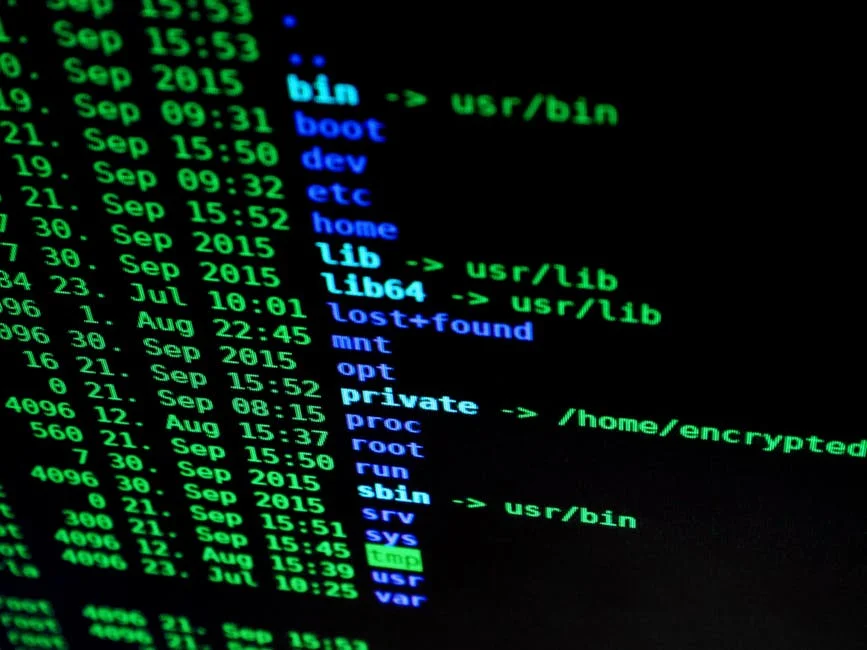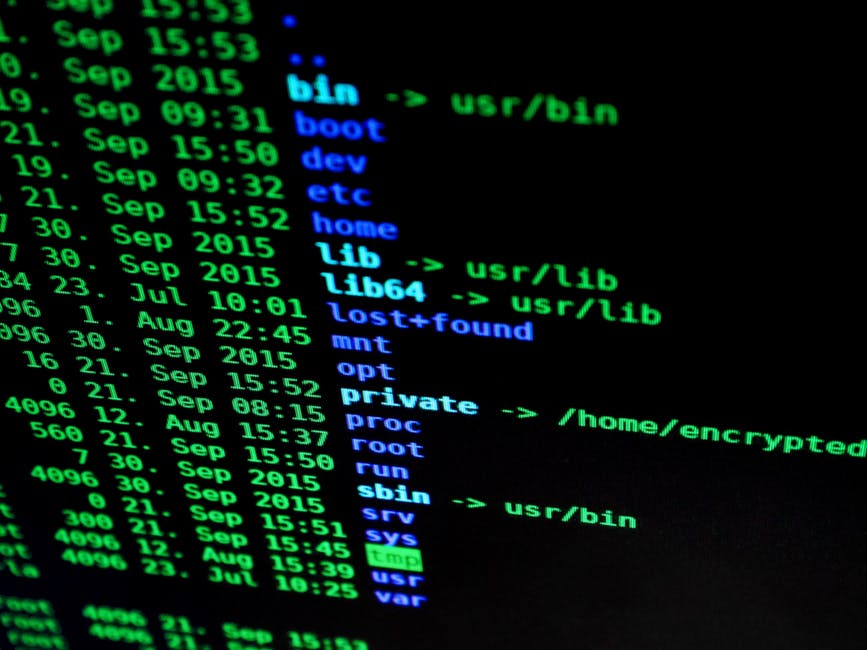Whether at home or abroad there are a lot of cybersecurity threats that can put you and your personal data at risk, but this threat is even more perilous when you travel overseas. What steps have you taken to keep your data safe? Here are five key things you should be doing to protect against cyber security threats:
1. Change Your Passwords
Before you travel abroad, change all of your passwords on all of your devices. Your passwords should never be simple, like “password,” or use personally-identifying information, such as your name, birthdate, etc. Instead, opt for passwords that are at least eight characters long and use a combination of letters, numbers and symbols. When possible, you should also enable two-factor authentication.
2. Enable Auto-Delete
In the event that your device is stolen or misplaced, you want to have an extra safety measure in place. Make sure you enable auto-delete, a feature that will automatically erase all of the data in your device if someone incorrectly enters the password a set number of times.
3. Look for Anti-Theft Software
As an added level of protection, download anti-theft software to all of your devices. This software should allow you to remotely lock your device in the event that is it lost or stolen so you can take steps from there to locate it or erase all of your personal data. And while you’re downloading, make sure you’re only enabling apps that protect your personal information, like Virtual Halo.
4. Disable WiFi Auto-Connect
You should only connect to WiFi when you know it is safe and secure, no matter where you are on the map; but especially in foreign territory you want to be extra careful. Before you leave home soil, make sure you disable WiFi auto-connect features so you have to manually connect. If you know you will need to access sensitive data overseas, search for a secure VPN connection you can temporarily use.
5. Turn Off Bluetooth Connectivity
Along the same lines as WiFi, you want to turn off your Bluetooth connectivity. Cyberthreats can instantaneously seize opportunities to access your personal data through either WiFi or Bluetooth, so keep them out by turning it off altogether.
6. Keep Your Devices with You at All Times
Modern society is practically glued to their smart devices, but as a reminder: always keep your devices with you and in your sight. It only takes a second for them to go missing!