Step One - Create A Communications Plan
This can be done way in advance and always in place for when disaster strikes, not for just when wildfires occur. Designate primary and secondary meeting points, discuss which social media posts you're going to post to to find one another if you become separated. Memorize each others mobile phone numbers. Designated a common family member of friend well removed from the geographic area that you can relay information through. Use a personal protection app like Virtual Halo so you can check in with each other and transmit your exact location (basic services are free). Keep your mobile phones charged and have spare battery chargers fully charged at all times.
Unlike tornadoes, wildfire’s give a little notice so potentially affected residents can take a little action to achieve maximum safety. Below are a group of tools recommended for you to use when preparing for a wildfire. Be safe out there... and good luck!
Everyone needs to be prepared for the unexpected. Your friends and family may not be together when disaster strikes. How will you find each other? Will you know if your children or parents are safe? You will most likely have to evacuate. What’s your plan?
Step Two - Develop a Family Emergency Plan
This will include what to do during what type of disaster and should have provisions for when you're home and when you're traveling. Ready.gov had made planning a snap, visit their site here. Immediate steps to take include:
How will I receive my warnings?
What is my shelter plan?
What is my evacuation route?
What are the dietary needs of my household?
Get any provisions including water, batteries and flashlights that will be needed.
What planning do you need to make for your pet(s)?
Step Three - Constantly Review the FEMA Evacuation Guidelines
And follow all directions given by local and state governments. Access FEMA Evacuation Guidelines here.
Step Four - Prepare For Evacuation
Inside The House
Shut all windows and doors, leaving them unlocked.
Remove flammable window shades, curtains and close metal shutters.
Remove lightweight curtains.
Move flammable furniture to the center of the room, away from windows and doors.
Shut off gas at the meter; turn off pilot lights.
Leave your lights on so firefighters can see your house under smoky conditions.
Shut off the air conditioning.
Outside The House
Gather up flammable items from the exterior of the house and bring them inside (patio furniture, children’s toys, door mats, trash cans, etc.) or place them in your pool.
Turn off propane tanks.
Move propane BBQ appliances away from structures.
Connect garden hoses to outside water valves or spigots for use by firefighters. Fill water buckets and place them around the house.
Don’t leave sprinklers on or water running, they can affect critical water pressure.
Leave exterior lights on so your home is visible to firefighters in the smoke or darkness of night.
Put your Emergency Supply Kit in your vehicle.
Back your car into the driveway with vehicle loaded and all doors and windows closed. Carry your car keys with you.
Have a ladder available and place it at the corner of the house for firefighters to quickly access your roof.
Seal attic and ground vents with pre-cut plywood or commercial seals.
Patrol your property and monitor the fire situation. Don’t wait for an evacuation order if you feel threatened.
Check on neighbors and make sure they are preparing to leave.
Animals
Locate your pets and keep them nearby.
Prepare farm animals for transport and think about moving them to a safe location early.
When waiting out a wildfire, be careful, the danger may not be over yet when everything looks clear. Each locale will distribute information differently. During the Napa Valley fires in 2017, they had a community-wide text service to let residents of the valley know what was going on and happening. Stay alert to local broadcasts and sign up for text alerts and download relevant apps if available.
After the wildfire, wait until your area is declared safe by emergency management personnel before returning home. And remember, recovering from a natural disaster is often a gradual process. Good luck and be safe!
RESOURCES