Home health care providers offer a wide variety of home health services for both illnesses and injuries. These trained professionals carry a heavy responsibility to provide quality care to their patients, but travel carries inherent risks for them. Not only are they consistently traveling from place to place, either in a car, bus or other method of transportation, but they are also meeting multiple people throughout the day, many of which they may have never met before.
Here’s how personal security is changing it up for these home health care providers:
Taking Proactive Measures for Safety
Before they go out, home health care providers are now equipped with various types of safety measures to keep them safe while out on the job. Many of these are proactive, like the personal safety app Virtual Halo. These providers need to keep their phones on them at all times in case they are called to visit another patient unexpectedly or management needs to get in touch with them. By having Virtual Halo installed on this device, they have a personal safety net that works in the background without granting unpermitted access to their location or information. One of the app’s many features includes the ability to check in with a set of emergency contacts, such as their manager, throughout the day to let them know they’re okay, or send a message for help if they’re not.
Keeping Home Health Care Providers Safe
If the home health care provider feels uncomfortable, or that they may potentially be stepping into a dangerous situation at any time, they should have access to help when they need it. Personal security is keeping them safe by giving them access to more tools that enable them to avoid or escape these types of situations. Virtual Halo is just one of these many tools, which can also work reactively in the event of an emergency to request help when they need it by sending an instant SOS with their last known location to a list of preset emergency contacts. It’s making keeping home health care providers safe easier than ever before!